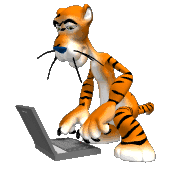Installation of softwares in linux
Gaussian 09 and Gauss view
-
Untar the tar file.
-
Give the path in bash
export g09root=/home/theochem3/softwares/
export GAUSS_SCRDIR=./
. $g09root/g09/bsd/g09.profile
-
For Gauss view, give the following path
export PATH=$PATH:/home/theochem3/softwares/gv
To run gaussian job from terminal type “g09 file.com &”
To open gauss view, type “gv” in terminal.
Quantum espresso
Prerequisites for installation
-
BLAS
-
LAPACK
-
FFTW
-
Openmpi
-
BLAS (Basic Linear Algebra Subroutines): http://www.netlib.org/blas
-
LAPACK (Linear Algebra Package): http://www.netlib.org/lapack
-
FFTW (Fast Fourier-Transform package): http://www.fftw.org
BLAS:
-
Download the tar file
-
Untar the file
-
Type make all
LAPACK:
-
Download the tar file
-
Untar the file
-
Copy and edit the file LAPACK/make.inc.example to LAPACK/make.inc
-
cp make.inc.example make.inc
-
Type make
-
Ff any error regarding blas (make blaslib)
-
make all.
FFTW:
-
Download the tar
-
Untar the file
-
./configure
-
make
-
make check
-
make install
Installation
-
http://qe-forge.org/gf/project/q-e/frs/?action=FrsReleaseBrowse&frs_package_id=18
-
Downlaoad the tar file
-
Untar the file
-
./configure --enable-parallel
-
make all
-
ls bin/*.x (to see the executables)
-
Give path in the bash
-
export PATH=$PATH:/home/theochem3/softwares/espresso-5.2.0/bin
-
export PATH=$PATH:/home/theochem3/softwares/espresso-5.2.0/pseudo
-
export TMP_DIR=/tmp
Online installation instructions:
https://www.ichec.ie/education_training/qe_workshop/material/02/tutorial_install.html
http://flex.phys.tohoku.ac.jp/english/pukiwiki-e/index.php?QuantumEspresso(Open)
Vesta
-
Download the tar file
-
Untar the file
-
Give path in bash
-
export PATH=$PATH:/home/theochem3/softwares/VESTA-x86_64/
To run vesta, type VESTA in terminal
Xcrysden
-
Downlad the tar file (not source)
-
Untar the file
-
Five path in bash
-
export PATH=$PATH:/home/theochem3/softwares/xcrysden-1.5.60-bin-shared/
-
To run xcrysden, type xcrysden in terminal
Chemcraft:
-
Download the tar file.
-
Untar the file into a folder
-
Then give the path in the bash
-
export PATH=$PATH:/home/theochem3/softwares/Chemcraft
-
Edit the Chemcraft.sh file and give the path
To open chemcraft, type Chemcraft.sh in terminal
VMD:
To download the VMD one has to register.
http://www.ks.uiuc.edu/Development/Download/download.cgi?PackageName=VMD
-
Download the tar file.
-
Untar the file
-
type ./configure LINUXAMD64 OPENGL OPENGLPBUFFER FLTK TK ACTC CUDA IMD LIBSBALL XINERAMA XINPUT LIBTACHYON VRPN NETCDF COLVARS TCL PYTHON PTHREADS NUMPY SILENT ICC
-
Open src (folder)
-
Type make install
To open VMD, type vmd from your terminal
xmgrace:
-
Download the tar file
-
Untar the file
-
type ./configure
-
(Make sure you have installed motif (yum install *motif*)
-
(also use yum install *linuxdoc*)
-
make
-
make install
-
Then give the path in the bash
-
export PATH=$PATH:/home/theochem3/softwares/grace-5.1.25/src
-
To open grace type grace in terminal
Gabedit:
1.Download the .sh file from http://sourceforge.net/projects/gabedit/?source=typ_redirect
2. chmod +x setupGabedit248_linux_64.sh
3. ./setupGabedit248_linux_64.sh
Molden:
-
Untar the file
-
Type make
-
make gmolden
-
Give path in bash
-
export PATH=$PATH:/home/theochem3/softwares/molden5.2/
-
To open molden type gmolden in terminal
Newtonx:
-
Register http://www.newtonx.org/
-
Then download the tar file
-
Untar the file
-
Give path in bash
-
export NX=/home/theochem3/softwares/NX-1.4.0-2/bin
-
Type $NX/nxinp etc.
Requirements for Newton-x: Molden, GNU plot
For tutorials:
Issues in running Newton-X program (pointing g09 program):
-
Newton-X will read specific file names and directories (freq.out, JOB_AD, gaussian.com etc)
-
One should generate freq.out (frequency calculation in G09), it won’t read .log file.
-
Make sure that you run g09 <freq.com> freq.out to generate .out file in G09.
-
While running TD-DFT (vertical excitation using gaussian.com file in newton-x program) make sure that g09 is in right path.
-
export g09root=/home/theochem3/softwares/
export GAUSS_SCRDIR=./
. $g09root/g09/bsd/g09.profile
-
However Newton-x will read only g09.login instead of g09.profile. So one can do necessary changes in the file “run_g09_initcond.pl”. Replace …./bsd/g09.login with …./bsd/g09.profile
Virtual Box installation
Useful link: http://www.tecmint.com/install-virtualbox-on-redhat-centos-fedora/
Yum install VirtualBox-5.0
Knotes (sticky notes in linux)
-
Type yum install *knotes*
-
To open type ‘knotes’ in terminal
Online link:
http://www.makeuseof.com/tag/5-little-useful-sticky-notes-app-for-linux/
Note: All the softwares are installed in the directory /home/theochem3/softwares/